Meteocat app
The Meteocat app is the mobile application of the Meteorological Service of Catalonia (SMC), which allows you to check the current and forecasted weather in your municipality as well as receive notifications of Hazard Weather Situations. It’s free and available in Catalan, Spanish, and English.
Download
App Description

1. Section’Weather’
On the first screen, by clicking on the magnifying glass, you can search for the municipality from which you want to see the weather. With the star, you can see your favorite municipalities, and by pressing the location icon, the information of your current location will be displayed.
In this screen, you can check:
- Meteorological warnings of danger for the municipality’s region.
- The current weather through the sky condition symbol and temperature.
- The day’s summary according to nearby station data.
- The prediction of the next 3 days, hour by hour (sky condition, temperature, precipitation, wind gust, ultraviolet index, and relative humidity)
- Summary of the prediction for the following days of the week.
At the bottom of the page, you will find external links to other information of interest and the section about Meteocat where we provide contact details, access to digital channels, and information about the app. You can change the language, check the legal notice, privacy policy, accessibility statement, and rate the app in the corresponding stores.
2. Section ‘Rain’
In the rainsection, different layers are displayed:
- Images from the radar network from the past hour, and you can enable or disable the display of the precipitation forecast for Catalonia.
- Overlay of the radar images with lightning detected during the 6 minutes prior to the radar image.
- Images of the rain or snow product from the past hour.
Each layer includes its own legend to correctly interpret the product.
3. Section ‘Weather Situation’
The Warning section displays Hazard Weather Situation (SMP) warnings for the county of the municipality you have chosen. Other counties can also be searched.
Each warning can be viewed in detail by clicking on the icon. The degree of danger, the threshold and the temporal evolution in the county and in Catalonia are provided.
4. Section ‘Notifications’
In the application, you can configure notifications for Weather Risk Situation warnings and station data.
To activate notifications for warnings, you must indicate a county, one or more meteorological phenomena, and the level of danger. Each notification can be edited or deleted according to your interests.
For station notifications, search for a municipality, and we will propose nearby stations. Select one, and choose which variables and thresholds you want to receive the notification for. Currently, you can indicate minimum temperature, maximum temperature, accumulated precipitation during the day, and maximum wind gust.
5. Widget
You can also activate the associated widget that shows you the current weather through the sky condition icon and the temperature of the municipality you have in the app.

Related Links